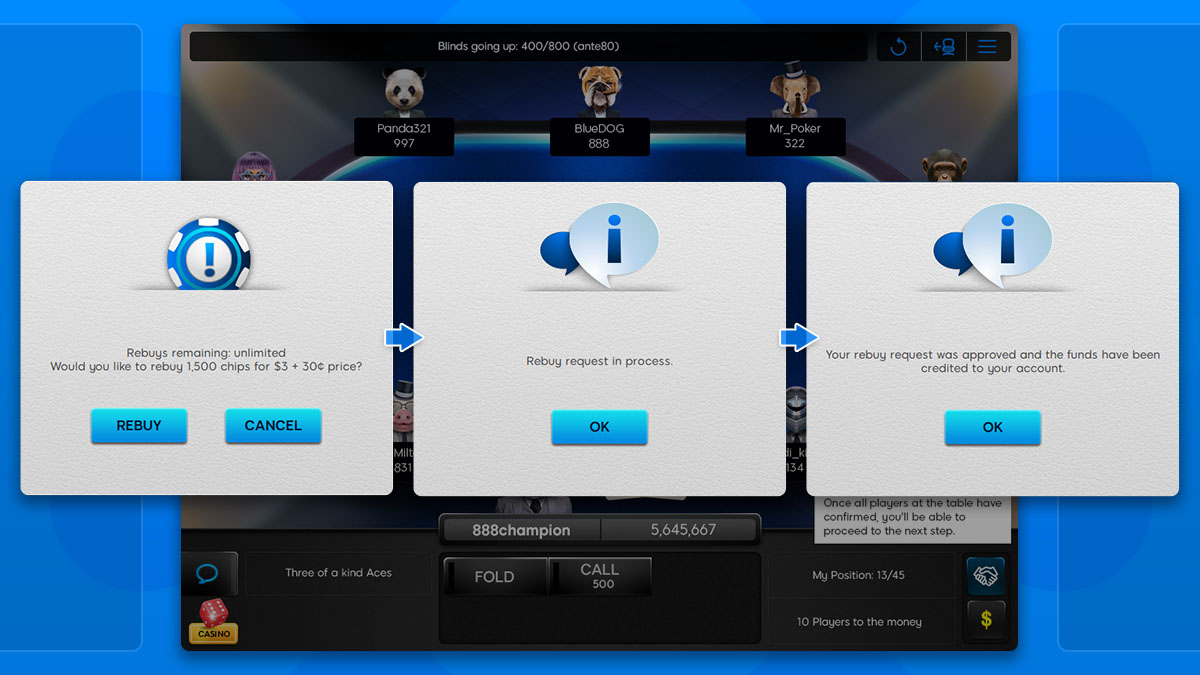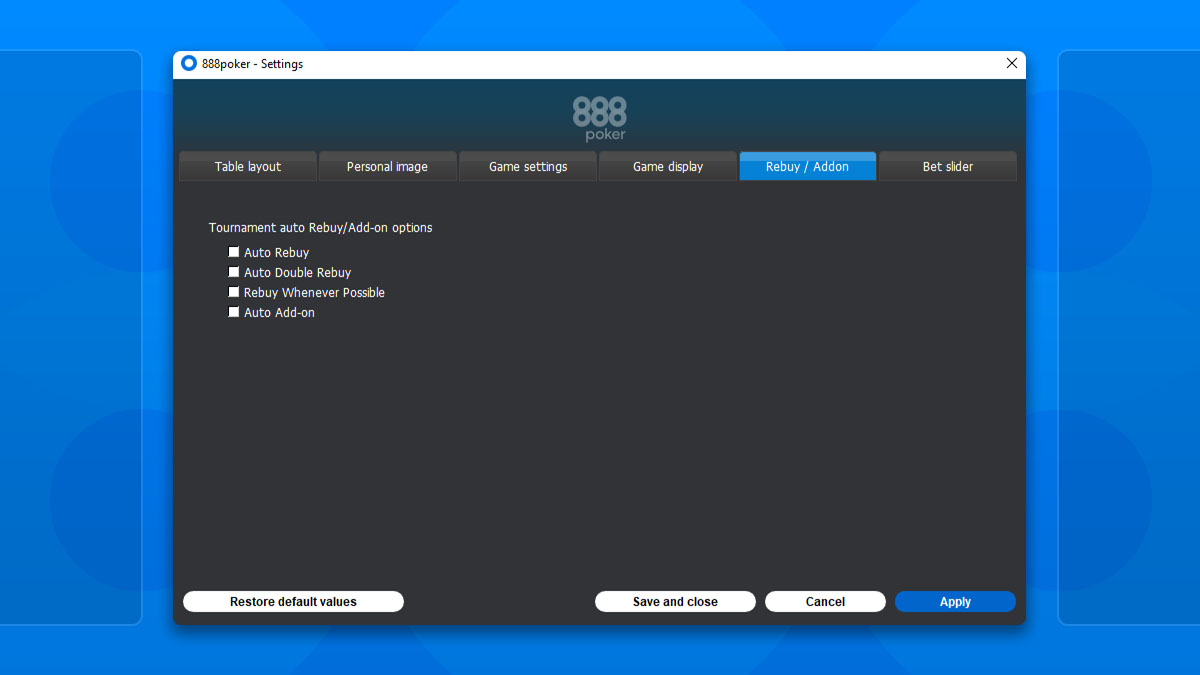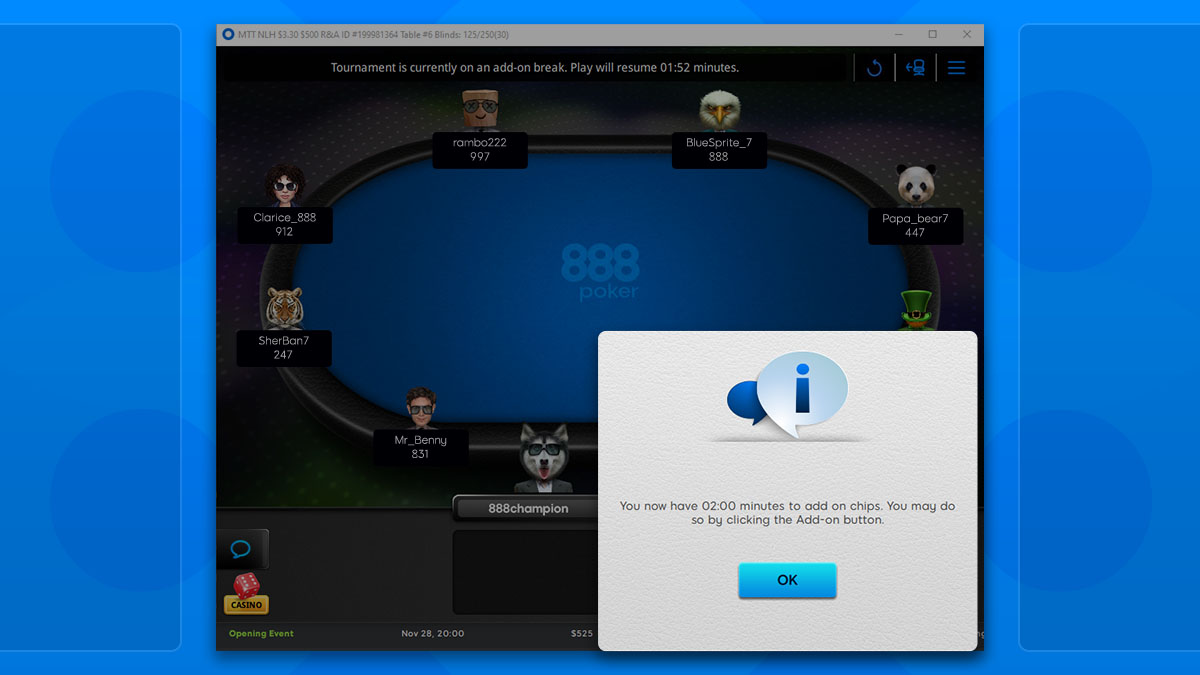The rebuy and add-on functions enable participants to boost their chip quantities during a tournament. Rebuys are primarily intended for players who lose their chips early in the game, allowing them to replenish their chip stack within a designated timeframe usually set during the initial rounds of the tournament. Players can utilize the rebuy feature as long as their chip count is at or below the limit stated in the tournament rules, referred to as the 'Maximum chips for rebuy'.
In contrast, add-ons become available in the later stages of the tournament, providing an opportunity for all participants to enhance their chip stack. Depending on the specific tournament structure, some events may offer several add-on opportunities while others may not provide any. tournaments If a tournament supports rebuys and add-ons, this information will be indicated within the 'Type' column in the main lobby.
Details regarding rebuys and add-ons for a tournament can be found in its dedicated lobby.
TS-50183_CTV_M2_Poker_Software-rebuys_addons_1-1640098876148_tcm1488-541664