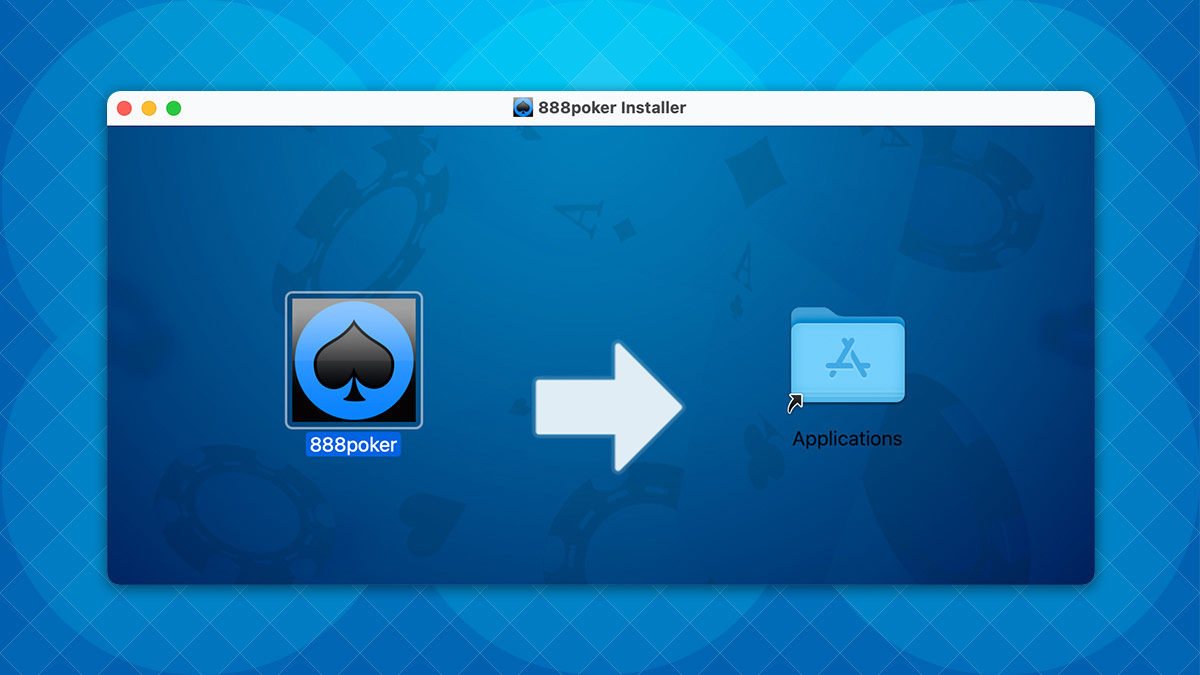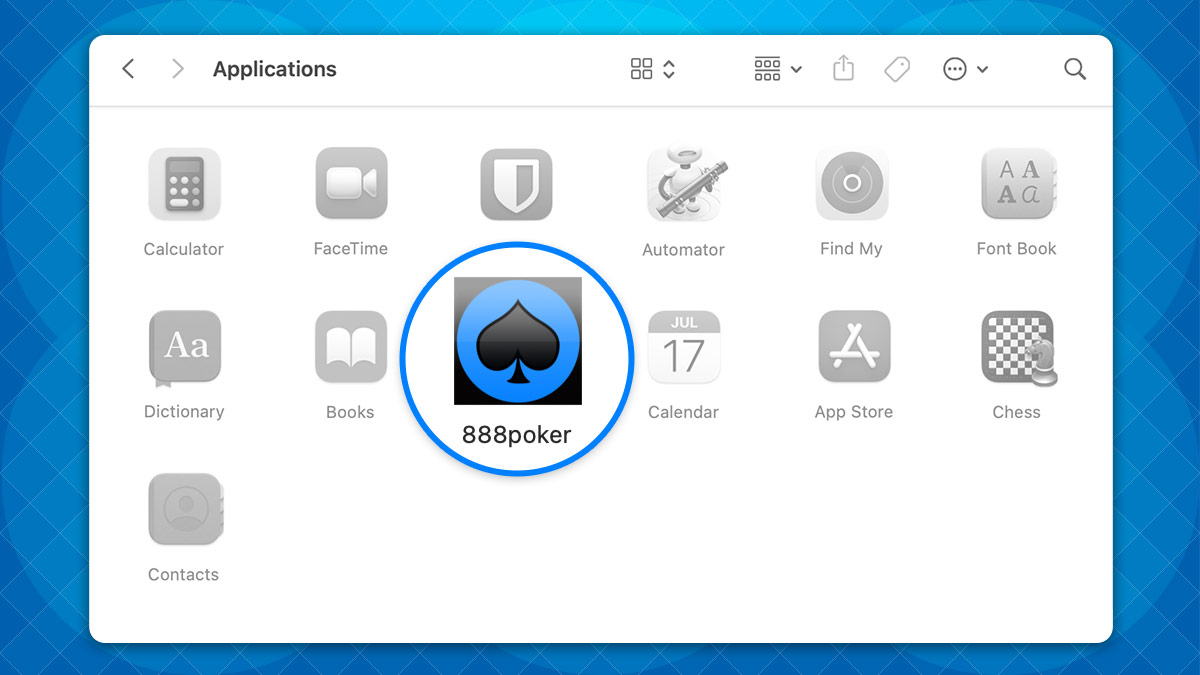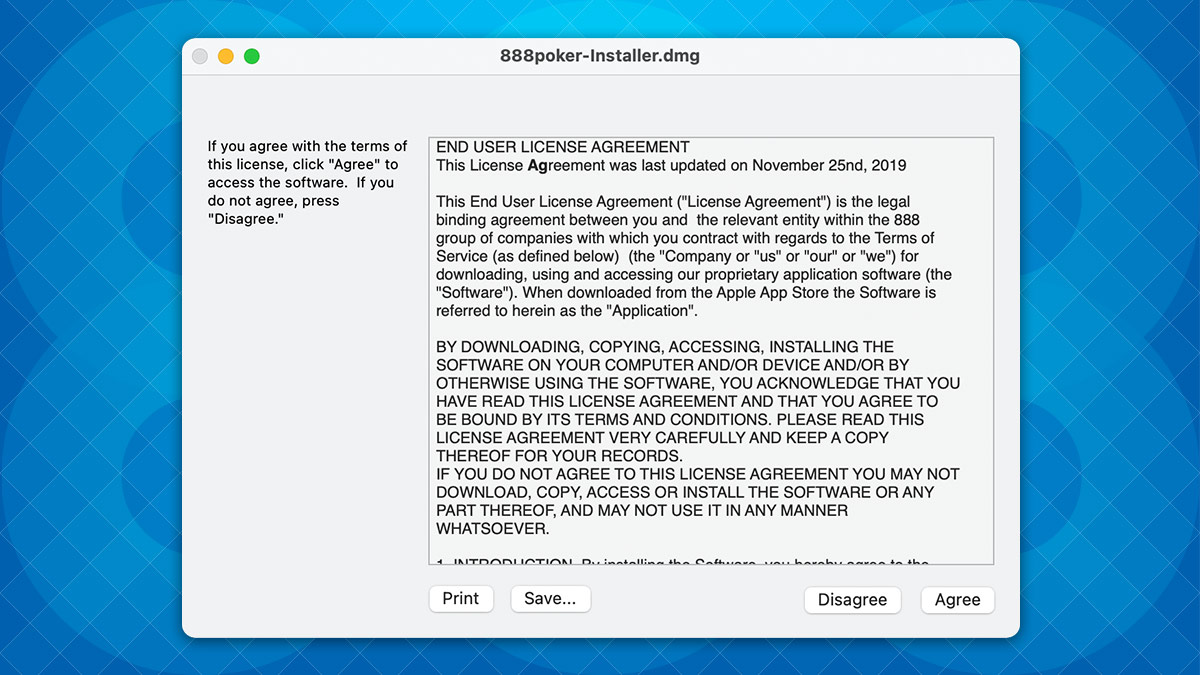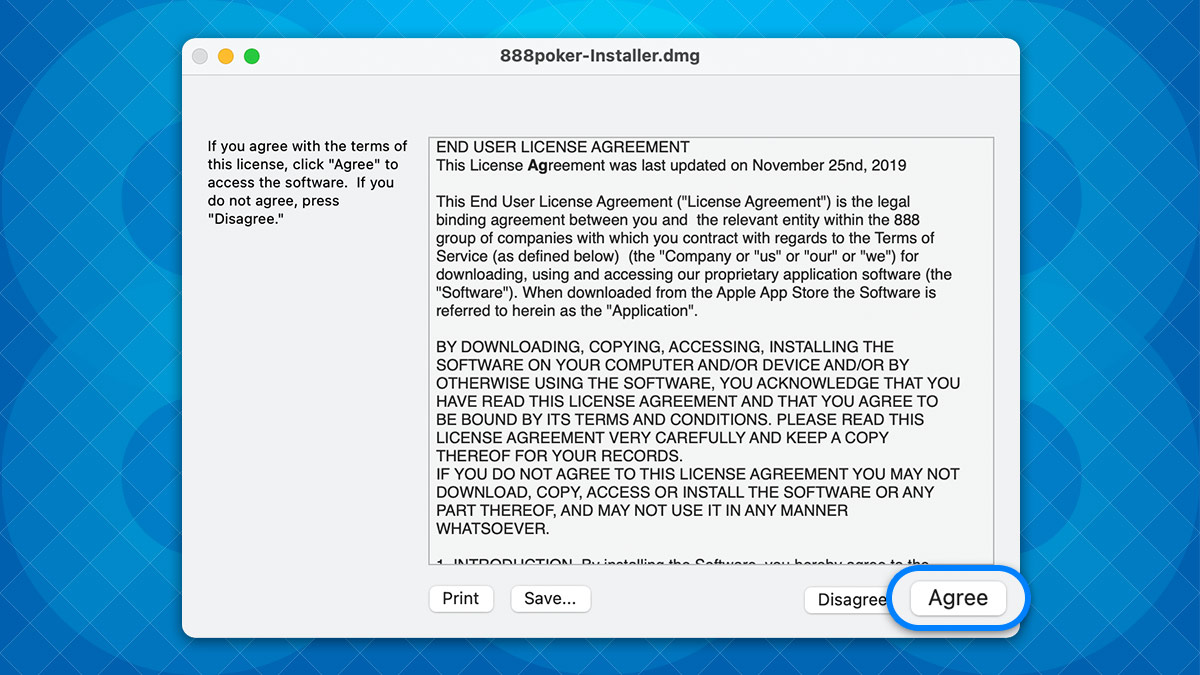You can find the icon in your Dock, or alternatively, click on the Apple Menu > System Preferences.
Click on Security & Privacy.
Ensure that the general tab is open, then click on the icon that resembles a lock to enable changes.

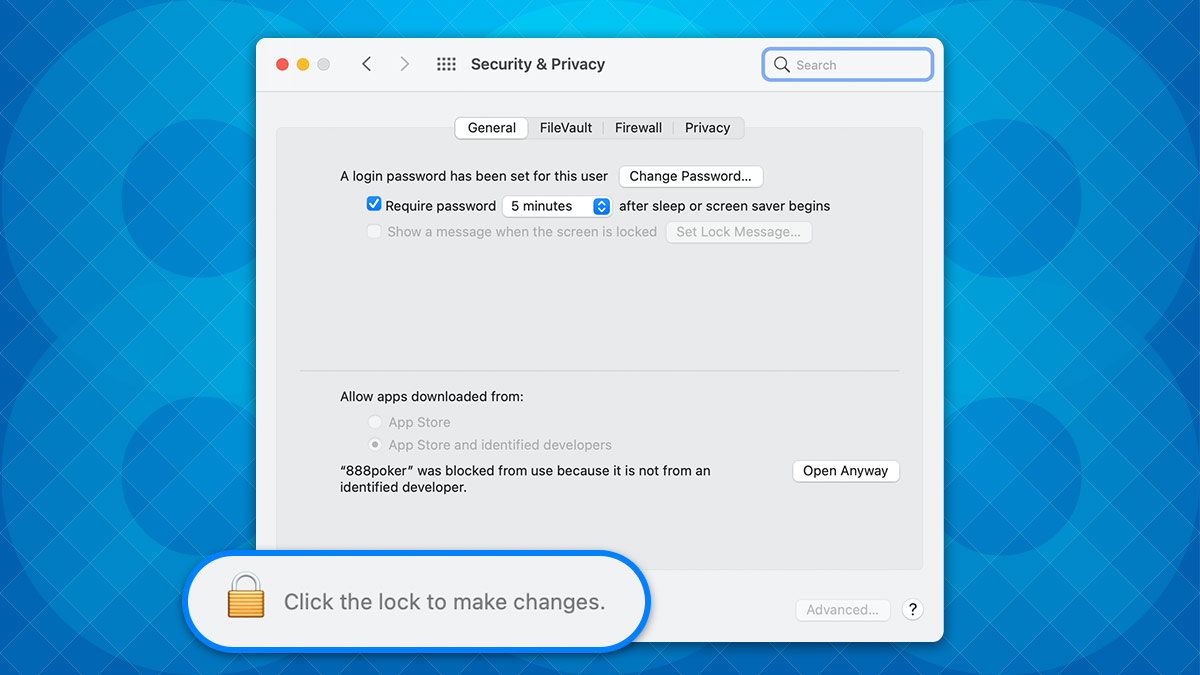
You can find the icon in your Dock, or alternatively, click on the Apple Menu > System Preferences.
Click on Security & Privacy.
Ensure that the general tab is open, then click on the icon that resembles a lock to enable changes.
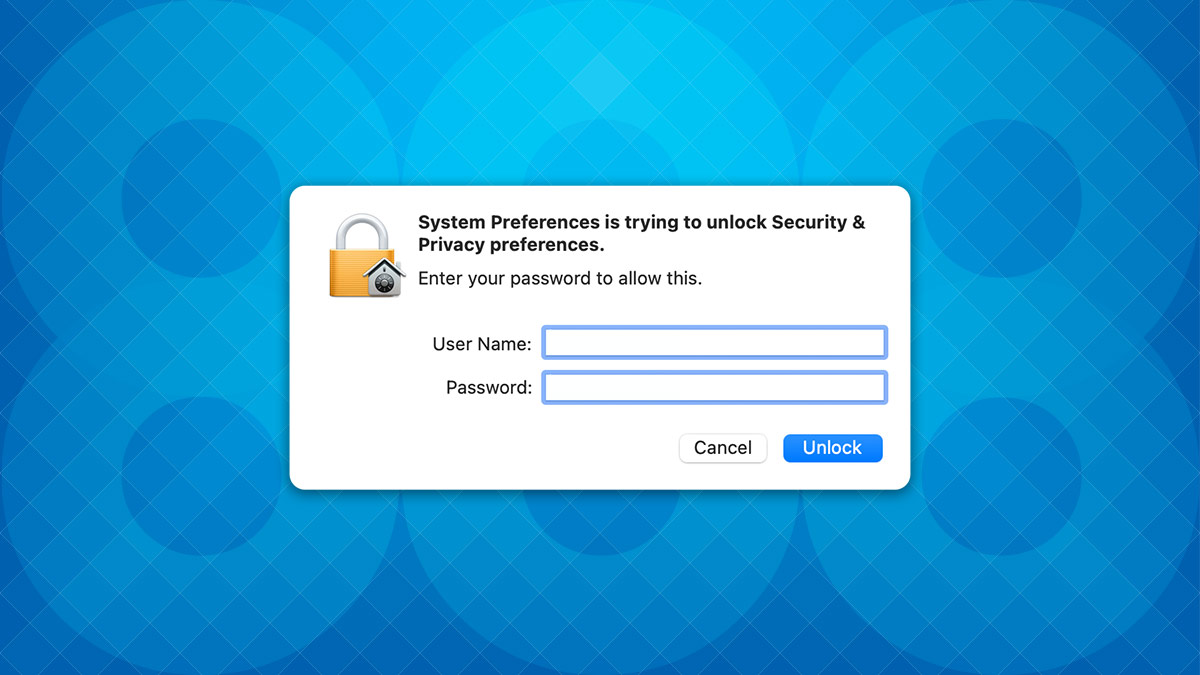
Input your username and password, then click the Unlock button.
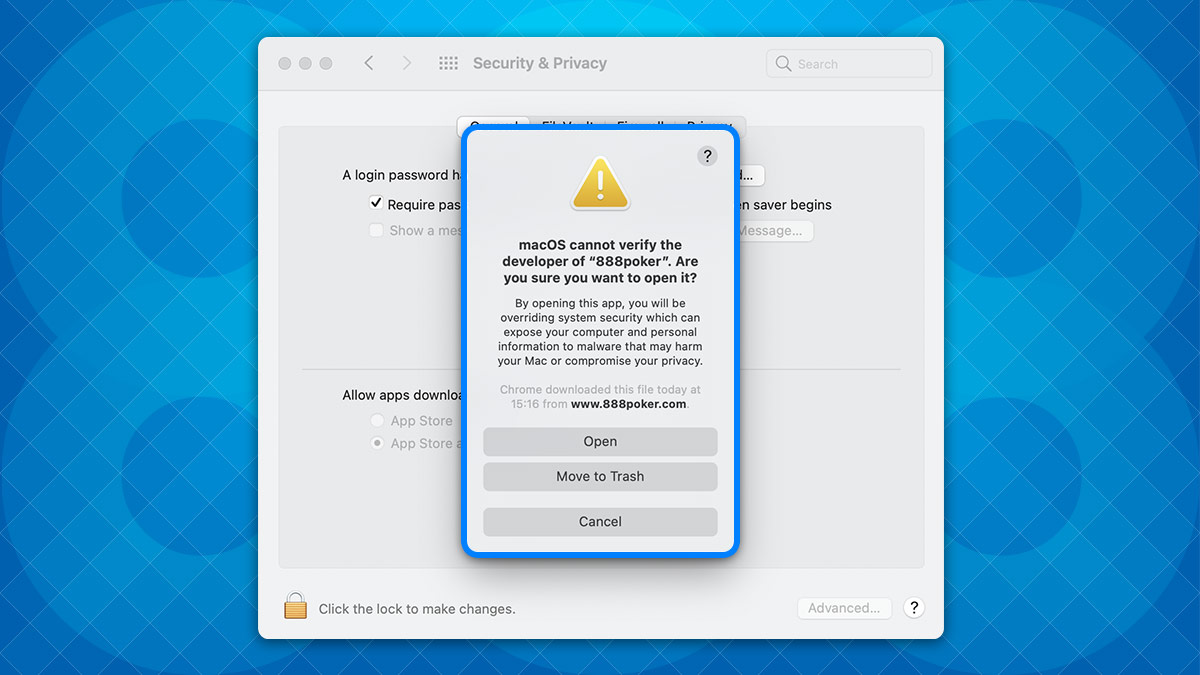
Under 'Allow applications downloaded from:', select the option 'Anywhere'.
A confirmation message will show up. Click on Allow from Anywhere and then exit the System Preferences.
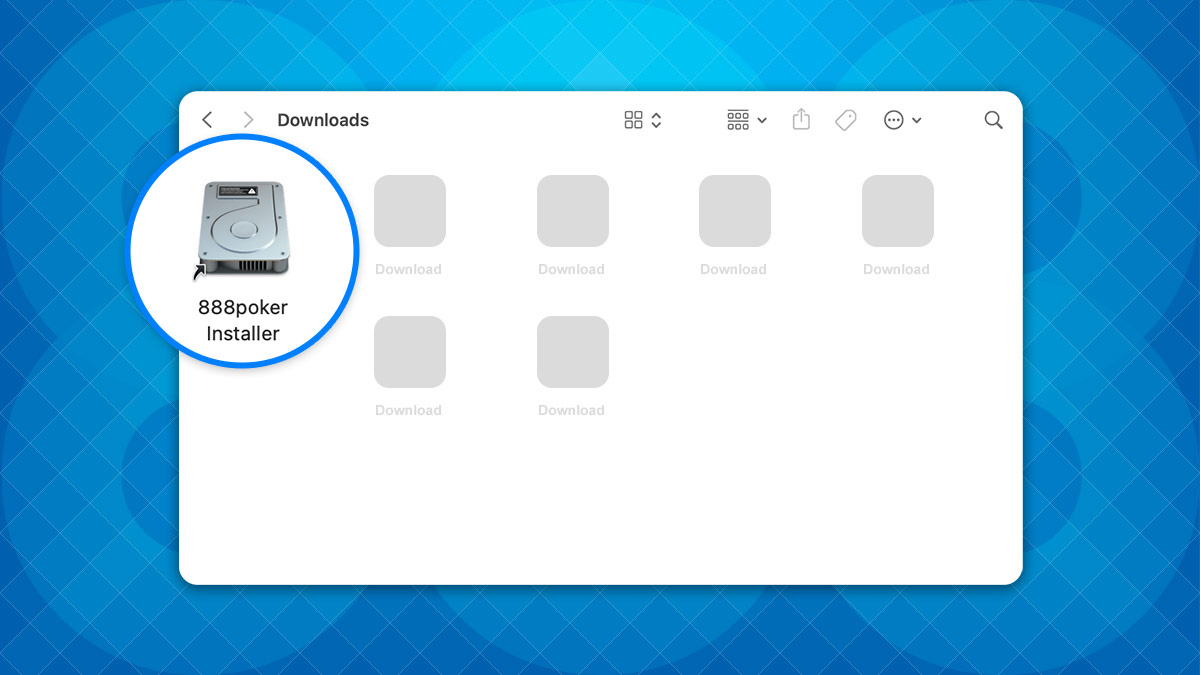
Navigate to the folder where you downloaded the 888poker software, then open the 888poker zip file.
Click the 888poker icon.