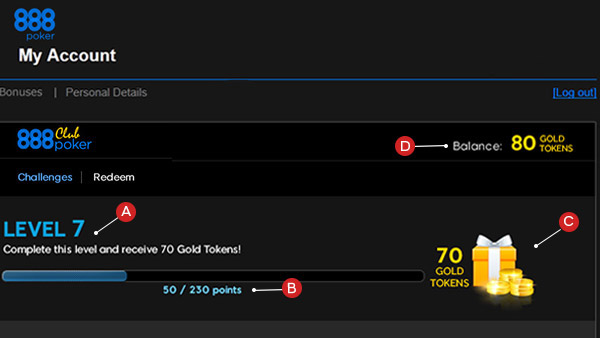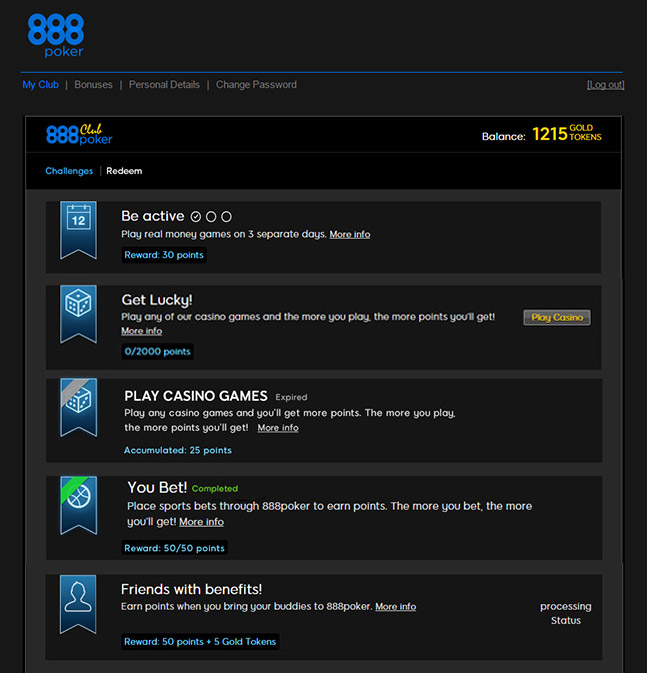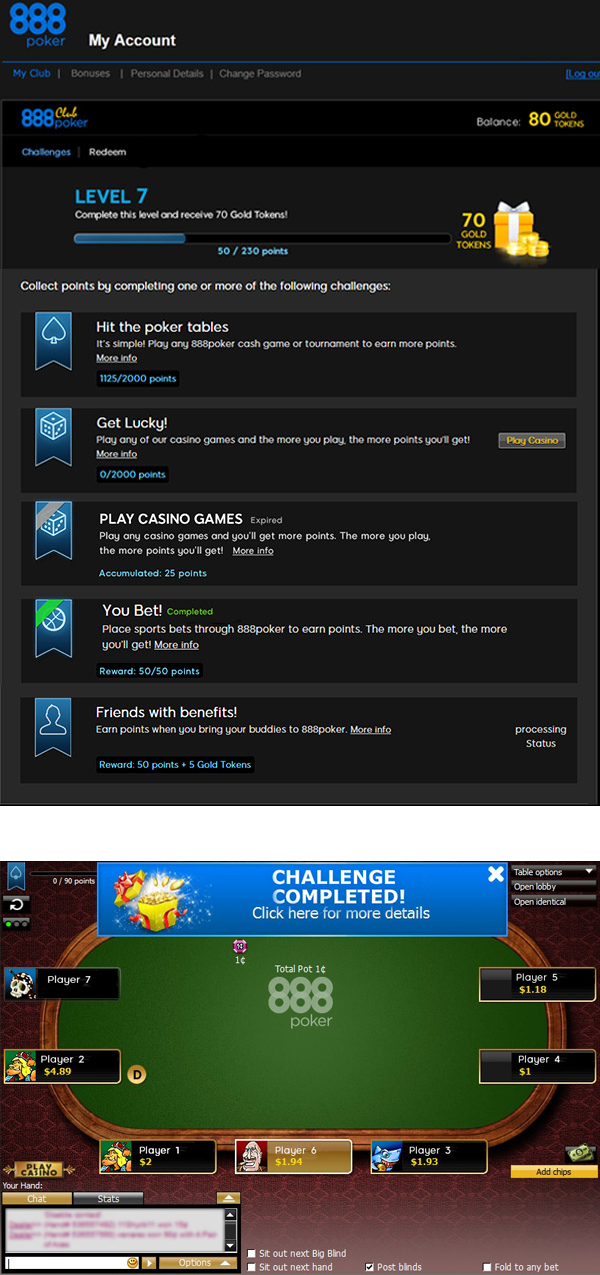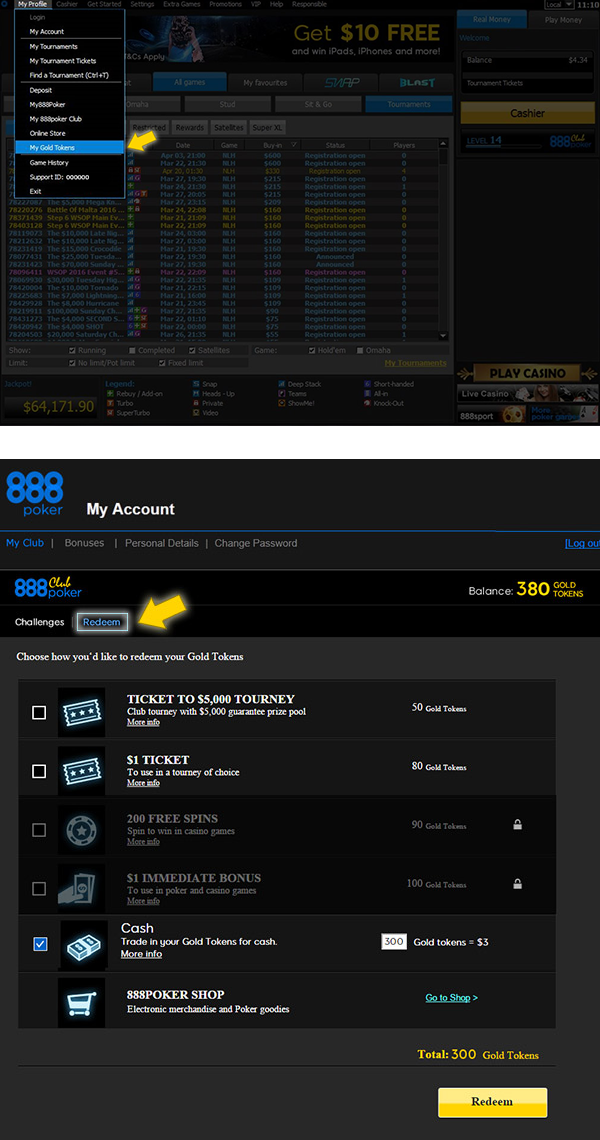Greetings and welcome to our user manual for the 888poker Club. In this guide, you'll uncover all the essential insights that’ll help you successfully navigate the Club with just a few simple steps. Are you ready to dive into the Club? Let’s get started!
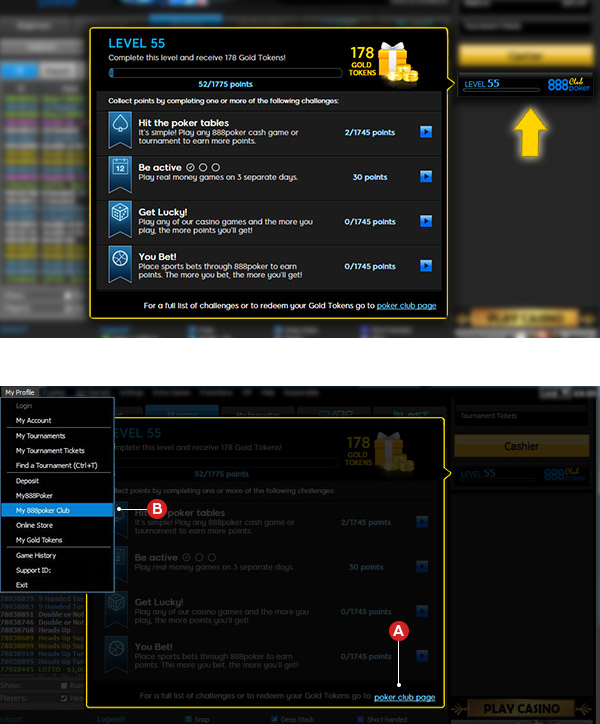
 button in the 888poker lobby. A pop up window will appear with details on your progress.
button in the 888poker lobby. A pop up window will appear with details on your progress.